Once your site is ready, you can start working with it.
To log in to the WordPress admin panel, click on the button WordPress dashboard.
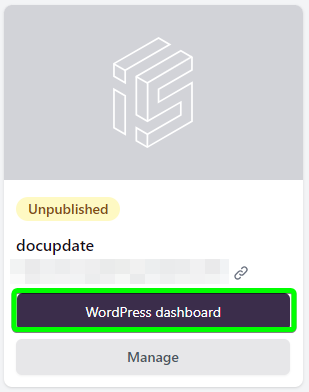
Clicking on the link in the site card, above the WordPress dashboard button, will open a preview of the site. Only Indystack users can view Unpublished sites. To share the site with someone without access, use the Copy website's URL link in the site card menu (the chain icon after the URL).
To manage your site, click on the Manage button.
In the Manage site section, you can modify your site (General settings), access the WordPress dashboard, setup SFTP & SSH access, access your database via phpMyAdmin, update your site's PHP settings, assign a domain, and Go live with your site where billing will be initiated if not already on a subscription.
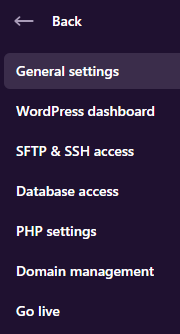
Go Live
To go live with your site, click on the Go live option in the site management menu.
You will be redirected to the first step of payment. Please note that VAT (or taxes for your applicable region) may vary and thus the final price may be different in your region. Click the Proceed to checkout button when ready.



